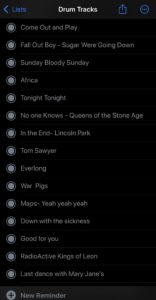After being a parent for over ten years, a moment I had feared had finally arrived: the day my oldest daughter got her first phone. I was hoping to have held off until middle school – but with all of the activities Clara has on her plate: being at the dance studio for 4 classes over 2 nights (with homework breaks between her classes), volleyball practice at different locations, juggling two different homes – the need for accessible communication has become too much.
I picked up her new phone today, and now Clara is going to party like it’s 2004:
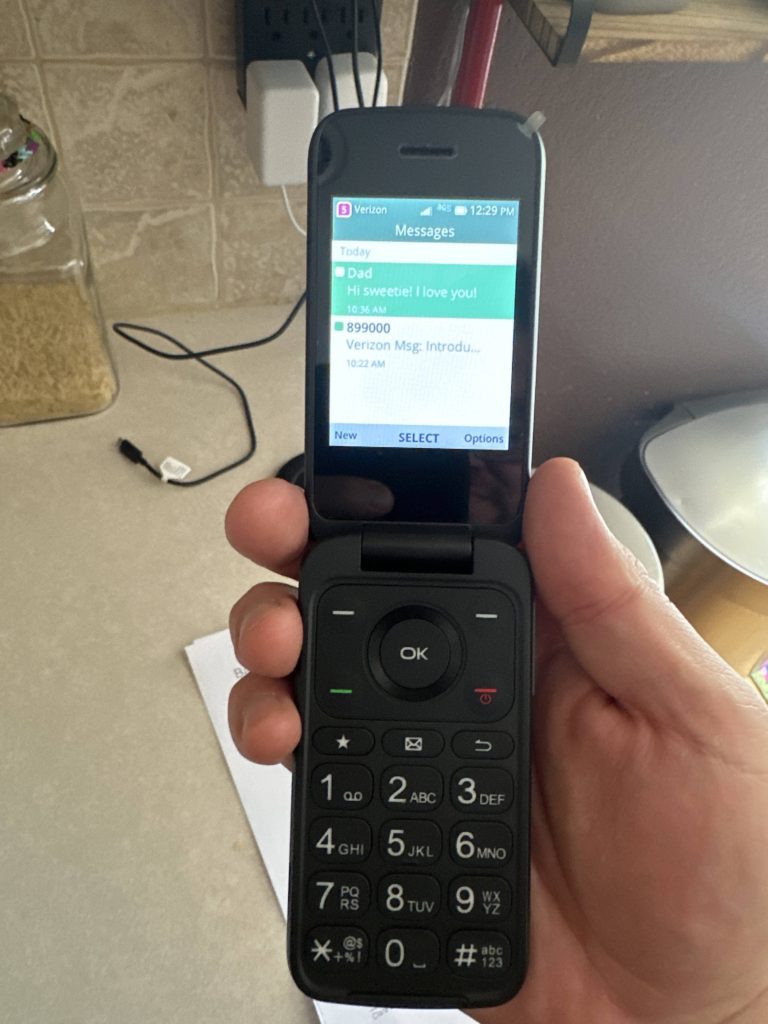
Based on what I’ve read and heard, I was hoping to avoid giving my kids a cellular-service smartphone for as long as possible. Both of my daughters have iPads on Wifi, along with hand-me-down smartphones that rarely leave the house. By getting her a flip phone, I’m hoping to enable enough of our communication needs and delay having a smart phone for a few more years.
Nonetheless, the potential consequences of having a call phone isn’t lost on me, so I worked with Clara’s mom to come up with contract that sets our expectations with tween cell phone use. I wanted to offer it here for my other fellow parents that may have a similar predicament, and would love to hear about your experience in this matter.
Balderrama Cell Phone Contract
Having a cell phone is a major responsibility. The reason you have it is so that you can contact your parents and family when you need to check in, arrange rides, change plans, feel unsafe, or need help. You can also use this phone to keep in touch with friends in a responsible way.
By using this cell phone you agree to the following terms:
- Understanding this phone is a tool and not a toy. When the phone is used as a toy, it could result in additional charges on the bill, damage to the phone, or accidentally calling police, firefighters, and paramedics.
? Phone as a tool:
- Making phone calls to family and friends
- Texting family and friends
- Calling 911 if you need help
? Phone as a toy:
- Bringing it on rough activities (jumping on the trampoline)
- Randomly pressing buttons
- Opening and closing it unnecessarily
- Using it in “pretend” play
- The phone will remain off and in your backpack during school hours unless and until a teacher gives you permission to turn it on to contact your family. To prevent theft, we recommend not bringing your phone to school.
- The phone will be charged outside of your bedroom during bedtime hours.
- While your parents respect your privacy, they reserve the right to immediately inspect your phone, call logs, and text messages upon request.
- Scammers will often text you pretending that they know you or are texting the wrong number. You will not call or text people you do not know, and inform your parents if you receive any text messages from phone numbers you do not recognize and delete the message. Do not click any links in text messages.
- The camera should only be used to take appropriate pictures. Please keep in mind that once a picture leaves your phone, you have no control over where it goes or how people may use it. You shall not take pictures of anyone without their permission.
- Your sister is permitted to borrow the phone, but only to call family and immediately return it upon completion. If you lend the phone to any friends, keep in mind that you are still responsible for what they do with your phone.
Failure to follow these terms will result in phone usage being restricted or the phone being taken away. Signed:
We’ll see how this goes. We gave her the phone tonight and while there was some initial excitement, I think my daughter realizes its limitations (being a feature, not a bug).