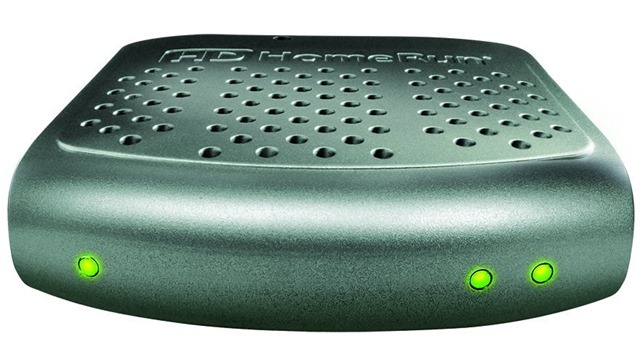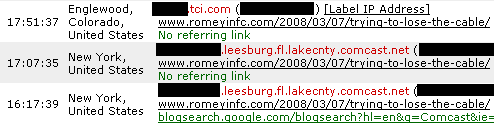Like many folks out there, I have become fed up with my rising Cable/Satellite bill and my falling TV consumption. We recently re-assessed all of our bills and despite a reduction in our equipment fees, we were still paying upwards of $115 per month to DirecTV for Satellite. Since having kids, our TV consumption has both dropped and changed significantly. Our serialized show consumption has dropped significantly (really only watching a handful per year), but we remain casual news consumers (we record NBC nightly news and watch local news each morning and evening), as well as avid sports consumers (we have normal NFL consumption – no Sunday ticket, as well as NBA and NHL playoffs). It was getting harder to justify the $115 per month for how little we were consuming.
Last Spring I began to seriously research cutting the cord and what it would entail. We still wanted to consume broadcast TV with local sports, as well as subscribe to some basic cable channels that would enable us to watch ESPN and TNT/TBS (for sports). Ideally, we’d like a way to DVR the news and other content that wasn’t available on-demand. It turns out that while cord-cutting is popular, a number of variables make it difficult to follow a standard solution. Here are the steps I took to enable our cord cutting.
1. Researched Solutions
Over-The-Air HD Coverage. This is the largest variable and possibly most significant aspect of cord-cutting. Given how big of sports fans we are, we could not forgo live broadcasts of Broncos games and other major events. The easiest and (possibly) cheapest solution is over-the-air HD. The biggest factors in your quality of signal are your distance and elevation from the broadcast points. I found the closest broadcast points going to TVFool.com. With this, you can now expect which stations to receive and determine how powerful of equipment you need. For Northern Colorado, the strongest signals come from Lookout Mountain just west of Denver, which is about 60 miles away from our house. I ended up getting a pretty powerful indoor/outdoor antenna (more on that later) with an 80-mile range.
Cable-Replacement Streaming Services. Over the last two years, the bundled streaming services area has become quite competitive. During my course of research, I looked at the following:
- DirecTV NOW – Seemed promising, but didn’t give it much consideration since we have given enough money to DirecTV and AT&T. I’m extremely skeptical that the prices will not rise down the road.
- YouTube TV – The most compelling solution, but unfortunately isn’t fully baked for my (or many) locations with local TV coverage. I did not try this.
- Sling TV – Used the free trial and enjoyed using the service. This one was the easiest to use and had a lot of great channels, but didn’t have the combination of the channels that we wanted at the time we tried it. It does appear that Sling has recently adjusted their offering and pricing, and have given me a reason to try it again.
- Playstation Vue – The solution we ultimately chose. It’s important to note that you do not need a PlayStation 4 to use PlayStation Vue. Currently, I am utilizing Chromecast through my iOS devices, as well as Roku. They offered the best channel combination and content possibilities for $30 per month.
Depending on your needs, each solution does have its benefits. The best part about these services is that you’re not locked in, and can switch at any time. Since the billing is month-to-month, I’m actually going to suspend our subscription for the rest of the summer and will re-evaluate my subscription once football starts.
2. Buy Proper Equipment
Depending on what you determine from TVFool, your equipment may vary. Some people are able to get away with an on-the-wall indoor antenna. In my case, being 55 miles away from the transmitters, I opted for a pretty high-grade indoor/outdoor antenna. You may also need to buy a digital receiver, depending on your TV. The basic rule of thumb is that if the TV has an input for a coaxial cable, the receiver should be built in. My Plasma from 2006 was not.
Here is the equipment we purchased:
Channel Master CM-42 UHF and HDTV Antenna ($109 on Amazon)
CHANNEL MASTER Antenna Mast Steel Antenna Mast (5ft) (CM-1805) ($22.50 on Amazon)
This turned out to be a glorified fence post/pole. Doing this again, I would have looked for something cheaper at Home Depot.
Winegard LNA-200 Boost XT Digital HDTV Preamplifier ($34.18 on Amazon)
I returned this. It turns out I was getting a good enough signal without it. I’m not sure if my antenna is considered amplified. If you’re like me, I would buy this to have on-hand, but only open it if the antenna signal looks like it needs to be amplified. If not, return it.
Mediasonic Homeworx HW180STB 3 / 4 Channel HDTV Digital Converter Box with Recording and Media Player ($28.30 on Amazon)
I only needed one of these for the Plasma TV. Our other three TV’s already had tuners built in. The one complaint I have about this unit is that it doesn’t seem to be as sensitive to signals as the other TV’s that have their tuners built-in, so I’m missing out on a few channels. This one also had a DVR-expansion capability when you plug in an external hard drive through USB, but I quickly replaced it with the next product below.
SiliconDust HDHomeRun ($99 on Amazon)
It’s important to note that you don’t need this device to cut the cord, but if you’re looking for a DVR option, the HDHomeRun can be combined with Plex to replace your DVR functionality. The HDHomeRun is a pretty simple device, a tuner that outputs the signal your network cable. You configure it using another computer, with an option to use that computer (or network-attached storage) to store DVR files. In addition to that, they have a Windows Store App that lets you stream the TV onto your computer in that same network.
Enter: Plex, my favorite Media Center distribution. Plex utilizes that HDHomeRun’s tuner and wraps DVR capability into it. Not only that, but they have a beta feature that allows you to stream the live video directly from the Plex app.
You do need to be a little more technical to utilize these features. Plex is really smart in that it helps you connect all the parts to build your own over-air-to-streaming solution, but I don’t think they can legally offer the service out of the box. Still, I didn’t have much trouble setting it up.
[UPDATE: 13-July] Some people seemed pretty excited to hear about the DVR possibilities, so I wanted to offer some additional clarification:
- You need to be a Plex Pass Insider to use the DVR portion, it’s $5 per month, but I gladly pay the fee because it allows me to access my Plex server from outside my house and download off-line content to our tablets. Yes, it is another bill. The HDHomerun does have some basic DVR functionality that’s not tied to any subscription that simply records the video to your hard drive, but Plex makes it a pretty good experience.
- The DVR’d show is only accessible after recording is finished, you can’t start a currently-airing show on time-delay. During football season we would pause football games during bedtime and then speed-watch to catch up, I won’t be able to do this with the current solution.
Devices to Receive Streaming Services
There are a ton of options here, and it really depends on your needs. It really comes down to evaluating your budget, streaming services you receive, as well as how you want to interact with the device. At a glance here are the primary ones I considered:
- AppleTV – One of the more expensive options. Works great if a majority of your content is in the Apple ecosystem. It has most major services, but as of July 2017, doesn’t have Amazon streaming (it’s only been announced).
- ChromeCast – One of the cheapest solutions, but also one of the clunkiest. You interface by starting the media on your phone, mobile device, or browser, then “cast” that media to the ChromeCast. In many cases, the Chromecast is being told to go get the media from another stream on the internet, but sometimes the media may be streamed/mirrored from the controlling device. The drawback here is that you have to navigate it using your phone, which makes it a chore to select a movie with multiple people. It has access to a majority of services (although as of this writing you cannot “Cast” Amazon Streaming video from your phone, only your browser.
- Kindle Fire Sticks – I don’t have any experience with this device, but based on my research there is one major benefit and one major drawback: the benefit is that the device is affordable, the drawback is that it’s likely subsidized by Amazon services and will likely give preference to those services when using content. I think it has most major services on it, but admittingly I have not researched this fully.
- Roku – My recommedation. I’m a big fan of Roku largely because it’s not tied to any major platform or ecosystem. It’s the “Switzerland” of streaming devices, being that most major streaming services work with it. As of this writing, it’s the only device that I’ve found that has access to the major streaming services that I use (Netflix, Plex, Amazon, Hulu, Playstation Vue, SlingTV, etc). I would recommend spending a little more to buy the at least the Roku 3 over the Roku Streaming Stick, for the sole reason that the Roku 3 has a USB port that can stream movies, photos and other content – off-line. The Roku 3 is about the size of a hockey puck, which makes it a great travel companion. We’ve streamed ripped movies in many hotel rooms, remote cabins and other areas where fast internet isn’t prevalent. It looks like there are two version of the Roku 4. Unless you really want to futureproof your streaming needs, I would suggest avoiding the 4k model as most streaming content isn’t available in 4k.
3. Setting Everything Up
After receiving all of the pieces, it was now a matter of putting everything together. Assembling the antenna wasn’t too painful. Luckily of the one I bought, it was mostly assembled when it came out of the box, although other antennas may require more assembly. I then mounted it to the pole and set out to mount the pole onto the house. One benefit of replacing my satellite is that I essentially had all the hardware and connections. With DirecTV mounting the satellite and connecting all the wiring, it was simply a matter of removing the satellite from the roof mounting pole and replacing it with the antenna pole. I unplugged the coax hookup from the satellite and right into the antenna. It’s important to note that you have to be a little careful down in your wiring hub, as the splitter DirecTV used had a port to send power to the satellite, so I made sure to unplug that before I hooked everything up.
The benefit of this is that I didn’t have to run any additional cable. If I were replacing Cable and did not have a roof mount, I would have considered mounting the antenna in my attic and figuring out a way to send that cable all the way to the splitter in the basement. This isn’t the most elegant solution, but I’m happy I didn’t have to deal with installing a roof rack, playing in the attic, or fishing cable through walls.
Next was plugging in all of the Coax Cable directly into the TV’s (I had packed away all of the DirecTV receivers and equipment). It turns out that I did not need to use the amplifier that I purchased (and in fact, I think it was interfering with my signals), so I was able to return it. As previously mentioned, I was able to leverage all of the cables that I used and didn’t have to mess with identifying connectors. If for some reason you don’t have access to a Coax Cable Splitter, you’ll need to consider purchasing one.
Now came the tedious part: calibrating everything correctly. With the report I got from TVFool, I determined that the antenna had to be facing at 200° to get the best transmitter. I climbed back on the ladder and used a compass (which was available on my iPhone) to get me to 200 and pointed it there. I then tightened everything and secured the pole (albeit with methods that could be more effective).
I then fired up each TV, set the tuner to “Air” and auto-scanned to discover my channels.
This is where things got tedious. If you’re not getting any signal, you’ll need to troubleshoot all of your connections. I would suggest having a long coax cable on hand and running it directly from the antenna connector into your nearest TV, eliminating all of the possible points of failure. If you find that you are able to receive channels, make sure you’re getting all of the channels that you’re expecting. In my case, where my location is borderline, this meant a lot of trial-and-error in moving the antenna. While I tried to keep it at 200°, I played with 195, then 205 and tried to pinpoint the exact location where the scanner is picking up the most channels, and the channels you care most about are the clearest. This means going up and down the ladder, scanning, then reviewing channels for any interference. Once your reception was acceptable, I unplugged the long cable from the antenna and plugged it into the cable that led to the splitter.
Once your reception was acceptable, I unplugged the long cable from the antenna and plugged it into the cable that led to the splitter. Then on each TV I re-ran the channel scans and did the tweaking. At this point, it became apparent that not all TV-tuners are alike, and you may need to do some tweaking to see if you can get the channel you want. This is where I discovered that the external tuner I got for the Plasma is not as sensitive as the built-in tuners on the more modern TV’s.
Now that I was getting over-the-air TV, it was a matter of configuring all of the streaming services to work on your device. Most of these were already in place, but I did install and configure the cable-replacement streaming service (Playstation Vue), and now was off to the races.
4. Living with a cut cord
I’m not two months into it and am mostly satisfied. The first few weeks, I did have to deal with the wind blowing my antenna out of alignment, but I’ve come up with some ways to secure the antenna’s position. Ideally, this would be solved by replacing the roof mount (which has a bigger opening than the pole), or drilling a hole through the pole and secure it with a screw. However, the antenna position has been pretty secure for over 6 weeks. About two weeks ago, I thought the weather moved it as I was missing my NBC channels (9News/KUSA and it’s Channel 20 affiliate), only to find out that something happened to their transmitter and those channels are not being broadcast correctly (they’re working on repairs now).
I haven’t missed the cable programming at all. We don’t consume a lot of channels to begin with, and the summer is typically the slower period for shows, so we’ll see how things kick up when fall premieres hit. I did watch many NBA playoff games through Playstation Vue and was very happy with the result. Most of all, I don’t miss my cable bill at all. Two months in, our equipment has already paid for itself.
I’ll check back in on this when football season rolls around, but if you do have any questions about cord-cutting, don’t hesitate to ask! I’m far from an expert, and there are a lot of complexities, but I’m happy to share what I learned. Good luck!