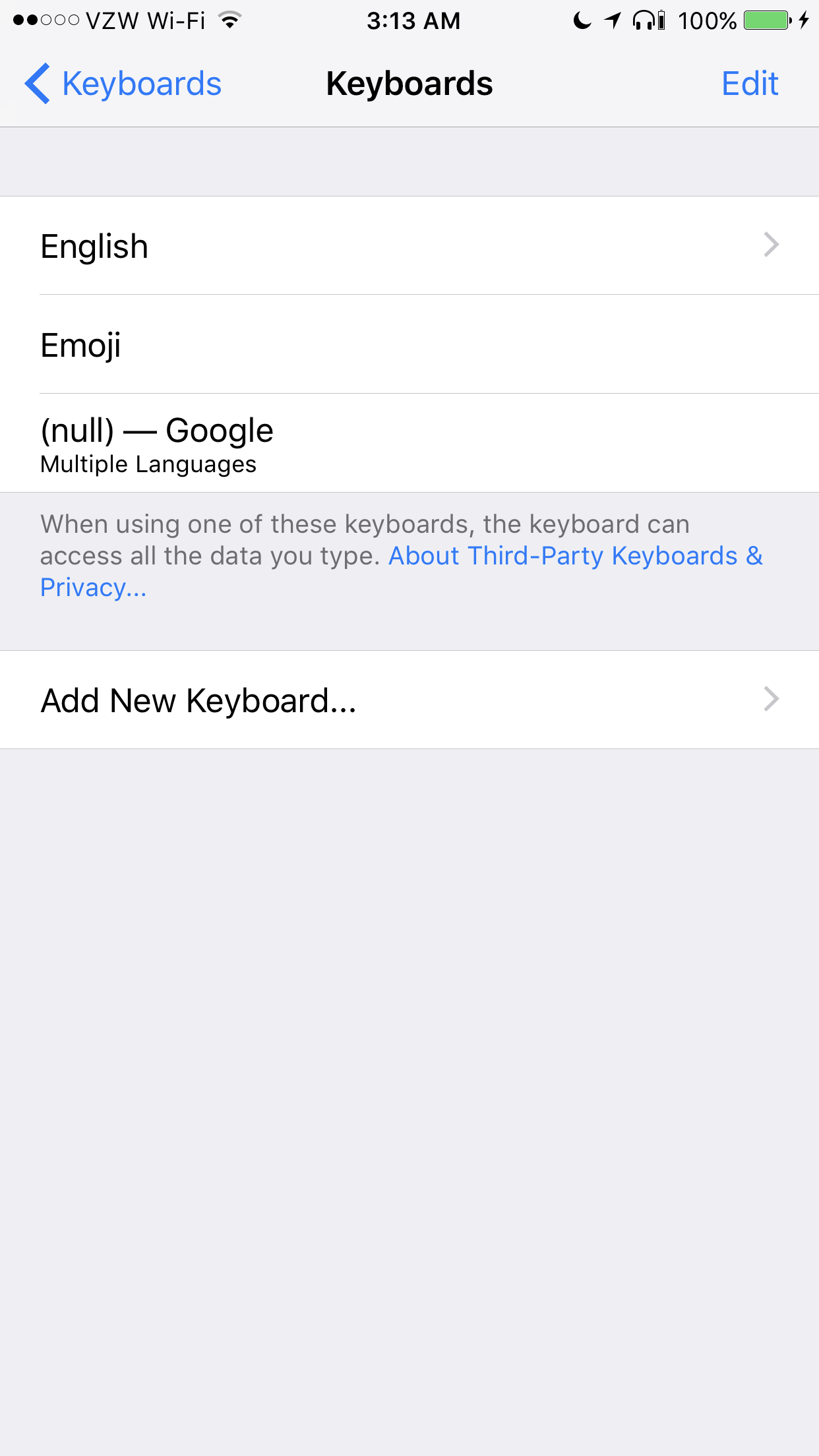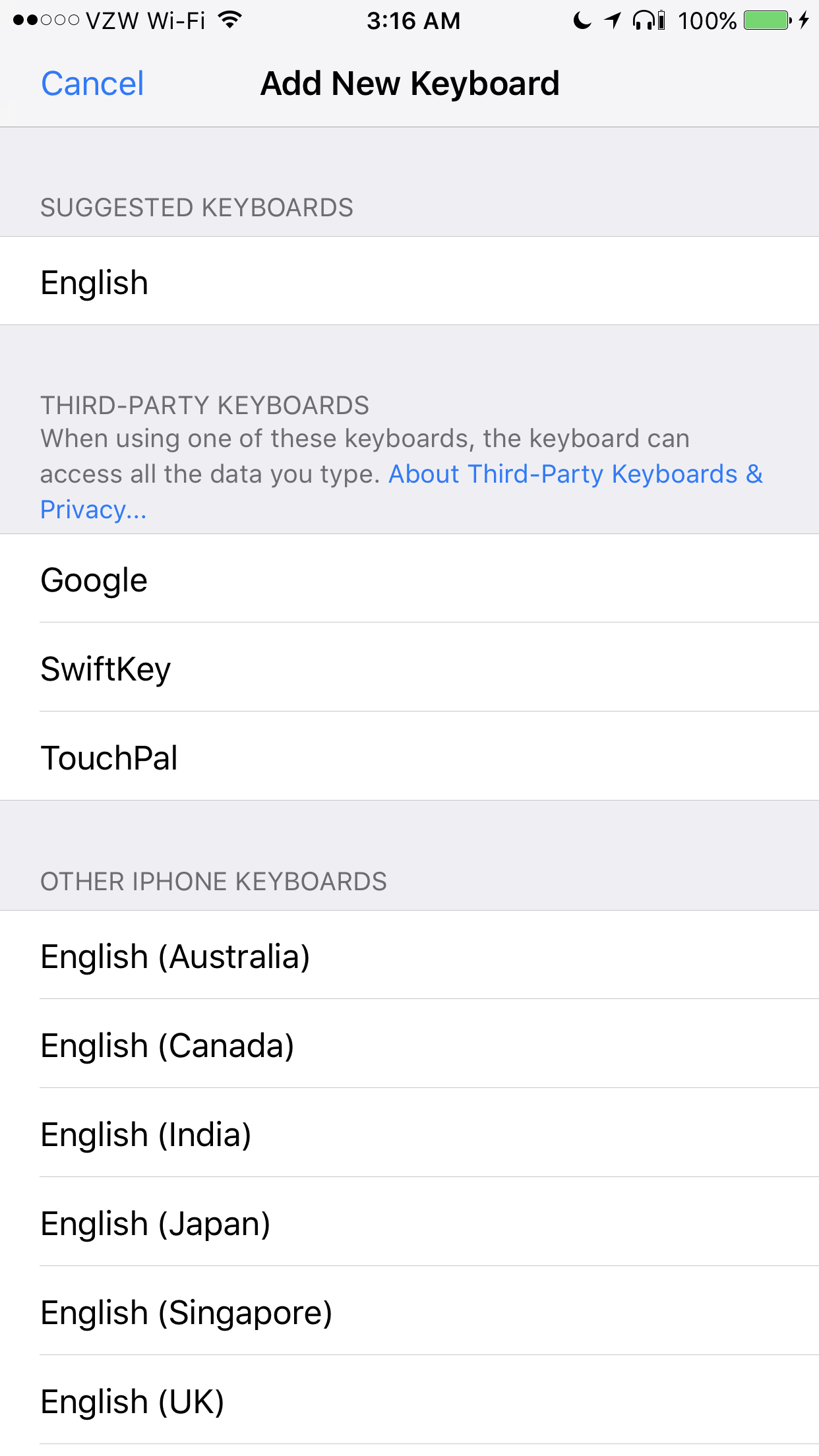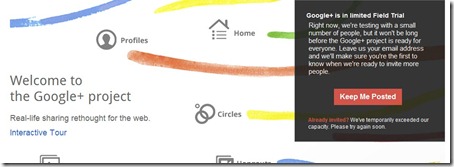Exclusive: Chat is Google’s next big fix for Android’s messaging mess
The fact that they’re looking to fix Android’s messaging mess and not everyone’s messaging mess is why this will probably fail yet again.
Real-time messaging (be it SMS or real-time chat) is an absolute cluster, not for lack of innovation, for an inability to reconcile the needs of the users over each company’s own goals, resulting in some very draconian restrictions.
I’ve been using GChat/Hangouts for well over a decade, in daily conversations with my wife and family. We have a basic set of needs:
- Enabled for real-time chat
- Ability to receive and respond to notifications across both desktop and mobile phone
- Group chat capability
- Ability to share pictures and other media
- Have a large user base and a lower barrier to entry for new users
Hangouts has been solid but also is neglected by Google. Now their latest focus is to shift Hangouts for Enterprise use and deprecate it for consumers. Supposedly they were steering everyone to using Allo, and I remember being very excited its pending release – and then it came and underwhelmed. What made Allo fail out the gate was the fact that it was tied to your phone number and only one device, so you couldn’t use it from a tablet, let alone a desktop. Over a year later Google came up with this jenky workaround to have your phone forward chat notifications to a desktop, but worked unreliably and required you to have the app open on your phone. Given they hampered a key feature of Hangouts, it all but wrote it’s failed destiny and is why it hasn’t been adopted.
I don’t see much difference with Chat. From the article, it seems to be driven by whether carriers will pick up the protocol. That’s well and good to get Android the same features that iMessage enjoys on iPhones, but does little for anyone else on the desktop or using an iOS device. By limiting their goals, Google will once again doom themselves to failure.
I’ve looked a lot of other messaging tools, but each one has its own set of problems. iMessage is designed to promote the sale of Apple devices, which is why you won’t ever see a Windows or Android client (removing #2 and #5). Signal, Telegram, and WhatsApp are all great apps with a lot of functionality but don’t have a big userbase and it’s hard to compel people to switch (with the caveat that WhatsApp is big for my international friends). Facebook Messanger comes closest in terms of offering all the features, but feels really slimy and intrusive to use – and yes, I know that Google reaps the same benefits from inputting my personal information, but you’ve seen a lot more callous coming from Facebook lately. Skype has been pivoting more into the messaging space, but they’ve had a bad spam problem and I’m not convinced people’s Skype contacts reflects all of their everyday chat contacts. The only time I go to Skype is to make a video call.
If Hangouts vanished overnight, I think I’d reluctantly migrate most of my activity to FB Messager. It’s frustrating that Google is one few companies that has the clout and wherewithol to tackle this problem, but they’re hampered by their own blinders. Until then we’re just confined to the ticking clock of neglected consumer Hangouts.